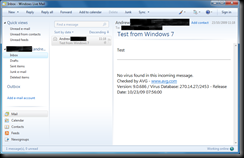I bought this on DVD the other day and having now watched it felt compelled to write something as it’s the best film I’ve seen in a while. There are spoilers in what follows, so don’t read this if you haven’t seen it and plan on watching it.
Once Upon A Time in America is a truly epic movie, not just because it’s almost 4 hours long but because it is one spectacular work of cinematic art. Directed by Sergio Leone, who spent years making this film happen, it is a story of gangland America set over a period of 40 years or more from the prohibition era of the 1920s and early 1930s through to the late 1960s.
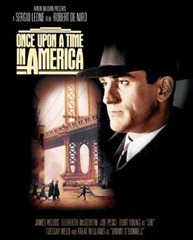
Influenced by the novel The Hoods, written by Harry Grey, the tale is told through a series of flashbacks and flashforwards between the eras. Stories that are told in this manner and span whole lifetimes can give the viewer a powerful sense of realisation and wonder as the ways in which events, people and lives piece together become apparent. Done really effectively, as is the case with Once Upon A Time In America, it can give a sense not dissimilar to nostalgia as you watch characters visit their old haunts and observe how times and people have changed or stood still.
Director Sergio Leone assembled a brilliant cast, with Robert DeNiro, James Woods, Elizabeth McGovern and a young Jennifer Connelly in her first feature film role to name but a few. The sets and locations are equally impressive, giving an authentic portrayal of early 20th century New York.
The protagonist is David “Noodles” Aaronson, played by DeNiro in the 1930s and 1960s scenes and by an unknown (to me anyway) actor for his childhood years. He and his gang of street kids survive through small time crime, but following an altercation which results in rival “hood” Bugsy getting stabbed to death, Noodles is incarcerated for 12 years. We see nothing of his time in jail and the story picks up again with his release, by which time his old gang have risen to power in the criminal underworld of the prohibition era.
The film actually begins at this point in the 1930s with the killing of Noodles’ gang, before flashing back to events of the preceding days. So even within the 1930s era the events are not played out in chronological order.
We then flash forward to the 1960s with Noodles, who has been living in self-imposed exile, returning to New York for the first time in over 30 years.

It may sound confusing but it’s easy to follow because the way in which the actors are aged between the 1930s scenes to the 1960s scenes is very well executed, particularly in the case of Robert DeNiro. The transition between these eras is also handled brilliantly. For example, as we move between the 1930s and the 1960s, we see Noodles leaving from and returning to the same bus station in one seamless scene, with a change in music (to The Beatles’ Yesterday) and of course DeNiro’s makeup signifying the change. The characters in the 1920s and earlier are played by an excellent ensemble of young actors, who look enough like their adult counterparts to be believable and easily recognisable.
Due to the length of the film, the original US release was heavily cut, dispensing with the flashback/flashforward format and instead relaying events in chronological order. Having seen how effective the full release is, this trimmed down version must have been far less impressive and indeed it was a critical and box office flop.
There is one exception to the brilliant contrast between the eras and that is the character of Deborah as an adult, played by Elizabeth McGovern, who appears to have received very little attention from the effects department and looks almost exactly the same in the 1960s as she does in the 1930s. This is confusing, as such as brilliant job was done in all other aspects, particularly as Jennifer Connelly who plays the young Deborah bears a convincing resemblance to Elizabeth McGovern. Upon reading IMDB though, one theory suggests that this is in fact intentional and lends credence to an alternative interpretation of the whole story. I won’t reveal anything further, but you can read it for yourself amongst the trivia in the IMDB entry for this film.
There are a couple of scenes throughout the film that some people may find uncomfortable. As well as some quite graphic killings and beatings, Noodles rapes two women which you might expect would alienate the audience from the character; yet somehow it doesn’t, perhaps because of the exact circumstances, perhaps because of the way in which it is handled and perhaps because of the fact that Noodles basically comes across as a decent guy in spite of everything he does. At least the film doesn’t pussyfoot around these issues and succeeds in creating a believable portrayal of the era.
The ending of the film is ambiguous, both in terms of the final scene in the 1960s and the actual final scene of the film, which is set in the 1930s. There are a few unanswered questions, such as did Max jump in to the garbage truck, or was it just a smokescreen for another elaborate disappearing act? And, more importantly, why does Noodles have a big grin on his face at the end of the film? At this point (in the 1930s) it’s either just after he’s learned of his gang’s death, or just after he’s informed the police of their plans. Either way, despite the fact he’s high on opiates, would he be grinning? Perhaps this also supports the alternative interpretation of the story.
Also what remains unexplained is what Noodles has done with his life in the years between 1933 and the late 60s. When asked that very question by Fat Moe, he replies simply “Going to bed early”! It is actually testament to the effective script and story that, despite the length and depth of this film, it still leaves the viewer to imagine and ponder these details.
This review would not be complete without mentioning something of the score. The music was composed by Ennio Morricone who produced the soundtracks for a number of Leone’s films. His work here is excellent and fits the period very well, with a gentleness to the melodies that helps the viewer to sympathise with the characters. There is a sort of theme tune, for want of a better description, that runs throughout and in one scene the young gang are heard whistling it as they attempt to look innocent while preparing for mischief.

As well as Morricone’s score, the film uses several other pieces of existing music. Rossini’s The Thieving Magpie is very fitting during a baby-switching scene in a hospital and other recognisable pieces include God Bless America and Lennon and McCartney’s Yesterday which I mentioned earlier.
In summary, Once Upon A Time In America is one of those films that should be on any film enthusiast’s list of essential viewing. Just make sure that you see the full-length version to appreciate this masterpiece as it was intended. The Warner Home Video 2 disc special edition will have pride of place in my DVD collection for many years to come.